To check local gift card balance, follows below steps:
1. Click “CHECK BALANCE” button, the check balance window will open.
2. Entering local gift card number on Gift Card Number text box by
- Swipe gift card or
- Enter gift card number manually and click Enter button
3. If the gift card is active, the balance amount and expired date (if any) will be showing.
4. Click “PRINT” button if you want to print balance slips.
5. Click “DONE” button to exit from the window.