On order type page, you will see “Dine In” tab or other name you set to this order type against attribute named “Alias Name” on Back Office. When click this “Dine In” tab, if feature Table Layout is enabled, you will see table layout showing table name with different background color indicated table status presenting against each section;

If feature Table Layout is disabled, you will see opened order list showing on.
The “My Order” button at the bottom on right pane, when click it, it will show only the opened order list you possess. When click it again, it will show all opened order list.