Note: Employee must enable this feature in Back Office page.
The Gratuity Prompt on Credit Card Terminal feature allow restaurant’s customers to select or manually enter gratuity on the credit card terminal during payment process. To use this feature follows below steps:
1. Click “Pay” button to proceed to payment page

2. Click “CC with Tip/Signature prompt” button. The credit card terminal will display gratuity options for restaurant’s customers to select gratuity by them self.

After customers complete the payment. The order will automatically closed.