The two steps credit card closing feature will allow employee to enter gratuity AFTER swiped or inserted credit card into credit card terminal. To use this feature, follows below steps:
1. Click “Pay” button. The payment page will display payment options.
2. Select any credit card options to pay by credit card.

3. After swipe or insert credit card chip into credit card terminal. The application will hold the payment. If employee click “DONE“, the order will display yellow icon. It’s indicate that this order payment has occurred but not yet completed.

4. Employee can enter gratuity at this stage (see How to Add Gratuity). After finish adding gratuity, Employee can click “Close Check button” to complete the credit card transaction.